




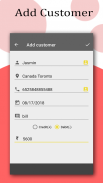

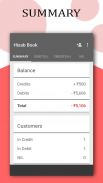


Hisab Book

คำอธิบายของHisab Book
long description
Hisab Book is a simple account manager to keep record of your daily expenses and income.
Hisab Book is totally Offline & Free app.
Hisab Book is app to maintain your credit and debit accounts and personal ledger on daily basis.
Hisab Book provides to create multiple customer information and keeping track record of all customer information at the same time.
Hisab Book app used by local person and small businesses across India.
Important Feature of Hisab Book:
1. Add Account - This is the first thing that you need to do before adding any transaction to Hisab Book
2. Add - Once you have added account now you can add your transaction by pressing the ADD button. When you press ADD button you will be redirected to ADD page of Hisab Book. Then you have add Customer Name and Mobile Number and Select the date and the transaction type i.e. CREDIT or DEBIT, enter the amount, description and press ADD and your data will be saved.
3.Edit Data -> To edit the data you just need to long press the entry that you want to edit on view page and you will be redirected to edit page of Hisab book.
4. View Record Date Wise -> This tabs lets you view all your credits and debits on a specific date.
5. Edit Your Account -> In Hisab Book you can edit the name of any account that you have created by pressing the Edit Icon button.
6. Delete Your Account
7. -> Backup & restore Hisab Book data.
All data in the app stored only on user's device, unless user has opted to store it somewhere else. No personal information is collected by developer.
Thanks
คำอธิบายยาว ๆ
Hisab Book เป็นผู้จัดการบัญชีที่เรียบง่ายเพื่อเก็บบันทึกค่าใช้จ่ายประจำวันและรายได้ของคุณ
Hisab Book เป็นแอปฟรีและแบบออฟไลน์ทั้งหมด
Hisab Book เป็นแอปพลิเคชันที่จะรักษาบัญชีบัตรเครดิตและเดบิตและบัญชีแยกประเภทส่วนบุคคลของคุณในแต่ละวัน
Hisab Book ให้การสร้างข้อมูลลูกค้าจำนวนมากและการเก็บบันทึกข้อมูลลูกค้าทั้งหมดไว้ในเวลาเดียวกัน
Hisab Book app ที่ใช้โดยบุคคลในท้องถิ่นและธุรกิจขนาดเล็กทั่วประเทศอินเดีย
คุณลักษณะสำคัญของ Hisab Book:
1. เพิ่มบัญชี - นี่เป็นสิ่งแรกที่คุณต้องทำก่อนที่จะเพิ่มธุรกรรมใด ๆ ลงใน Hisab Book
2. เพิ่ม - เมื่อคุณเพิ่มบัญชีเรียบร้อยแล้วคุณสามารถเพิ่มธุรกรรมได้โดยกดปุ่มเพิ่ม เมื่อคุณกดปุ่ม ADD คุณจะถูกนำไปที่หน้า ADD ของ Hisab Book จากนั้นคุณได้เพิ่มชื่อลูกค้าและหมายเลขโทรศัพท์มือถือแล้วเลือกวันที่และประเภทของธุรกรรมเช่น CREDIT หรือ DEBIT ป้อนจำนวนเงินคำอธิบายและกด ADD และข้อมูลของคุณจะได้รับการบันทึก
3.Edit Data -> เพื่อแก้ไขข้อมูลที่คุณต้องการเพียงกดที่รายการที่คุณต้องการแก้ไขบนหน้าทวิไฟล์และคุณจะถูกเปลี่ยนเส้นทางไปยังหน้าแก้ไขหนังสือ Hisab
4. ดูบันทึกวันที่ปรีชาญาณ -> แท็บนี้อนุญาตให้คุณดูเครดิตและเดบิตทั้งหมดของคุณในวันที่ที่ระบุ
5. แก้ไขบัญชีของคุณ -> ในสมุดเล่ม Hisab คุณสามารถแก้ไขชื่อของบัญชีใด ๆ ที่คุณสร้างขึ้นโดยการกดปุ่มแก้ไขไอคอน
6. ลบบัญชีของคุณ
7. -> สำรองข้อมูลและเรียกคืนข้อมูล Hisab Book
ข้อมูลทั้งหมดในแอปที่เก็บไว้เฉพาะในอุปกรณ์ของผู้ใช้เว้นแต่ผู้ใช้เลือกที่จะเก็บข้อมูลไว้ที่อื่น ไม่มีข้อมูลส่วนบุคคลถูกรวบรวมโดยนักพัฒนาซอฟต์แวร์
ขอบคุณ


























